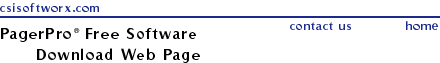
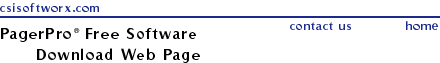
|
Internet Tip |
| Now you can download the
version of PagerProŽ you want by clicking on one of the links below.
Please click on the Read Me link before downloading PagerProŽ. |
| Windows Demo | ||
|
||
| Version | Posted Date | |
| PagerProŽ for Windows 9X, NT, 2000, XP (10.3 MB) | 4/1/2002 | |
| Demo Guide-YOU NEED THIS! | ||
| PagerProŽ Demo Guide (MS Word Version) (277K) | 8/10/1998 | |
| PagerProŽ Demo Guide (TXT Version) (23K) | 8/10/1998 | |
| User's Guide | ||
|
The PagerProŽ Documentation listed on the download page is the same documentation that is shipped with the program. It contains a complete index and details every field in PagerProŽ. When you click on the hyperlink that downloads the documentation, your browser (Netscape, Internet Explorer, etc.) will prompt you for a location to save the file. Make sure you save the file in a place that you will be able to locate once the downloading has finished. A good idea is to create a directory on your computer called DOWNLOAD and save all downloaded files into that directory. That way they will be easy to find. Once you have downloaded the documentation to the desired location on your computer, simply double-click on the PPDOC.EXE file. When you double-click on the EXE file, it automatically unloads itself onto your hard disk. It unloads all the necessary files you need to read the User's Guide. Once it has finished unloading, open the User's Guide with Microsoft Word. |
||
| PagerProŽ User's Manual for Word 97 (789K) | 8/10/1998 | |
| PagerProŽ User's Manual for Word 2.0 and above (1379K) | 8/10/1998 | |
|
|
1/27/98