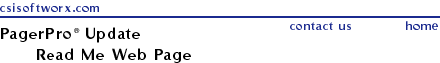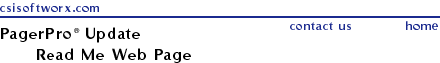Make
sure you backup your current version of PagerPro® before installing
the update. CSI Softworx is not responsible for lost data or corrupted
files due to improper safety precautions.
The PagerPro® update loads the latest
version of PagerPro® on top of your current version. Don't worry,
your data will not be erased or overwritten. However, you should
always backup critical data when you are making any changes to the
program. If you do not have a credible backup procedure in place,
contact a qualified computer professional (or your kid) and they will
instruct you on how to backup PagerPro® and any other critical data
that resides on your system.
When you click on the hyperlink that
downloads the update, your browser (Netscape, Internet Explorer, etc.)
will prompt you for a location to save the file. Make sure you save
the file in a place that you will be able to locate once the
downloading has finished. A good idea is to create a directory on your
computer called DOWNLOAD and save all downloaded files into that
directory. That way they will be easy to find.
Anyhow, once you have downloaded the
update to the desired location on your computer, simply double-click
on the PPUPDATE.EXE file. This is an EXE file that automatically
unloads itself onto your hard disk. It unloads all the necessary files
you need to setup PagerPro®. Once it has finished unloading,
double-click on the SETUP.EXE program-PagerPro® will take care of the
rest.
Back
to Download Update Page